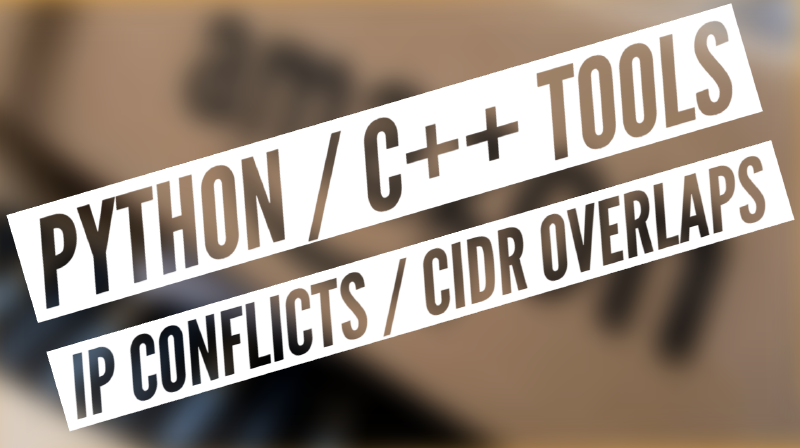What is this tool for?
You may find yourself in a situation where you need to quickly see if 2 subnets will overlap (or more), for example when peering a VPC/VPC or VNET/VNET.
The following will easily do this for you, see; https://github.com/fgiuba/ipconflict
Installation process
Firstly, you will need to install Python: https://www.python.org/downloads/
Once downloaded, follow the steps to installing and hold off on rebooting.
Now download Microsoft C++ Build Tools: https://visualstudio.microsoft.com/visual-cpp-build-tools/
You will also want to install Windows SDK and C++ x64/x86 build tools, like below.
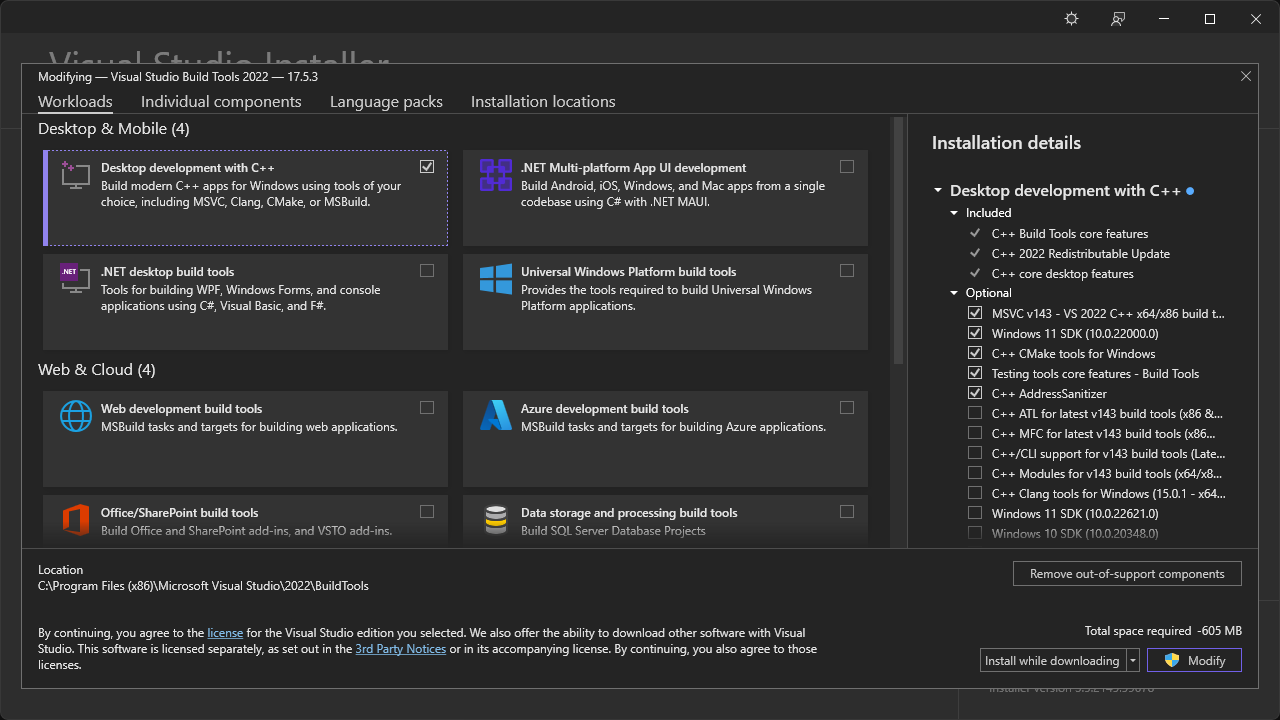
Restart your system.
If you are on Windows, open up Terminal and use PowerShell or CMD - it should not matter, one might be more granular with output than the other.
You will need to install the Pip tool using: pip install ipconflict
Once installed, you can then use ipconflict ip1 ip2 to display any conflicts (overlaps) like below:
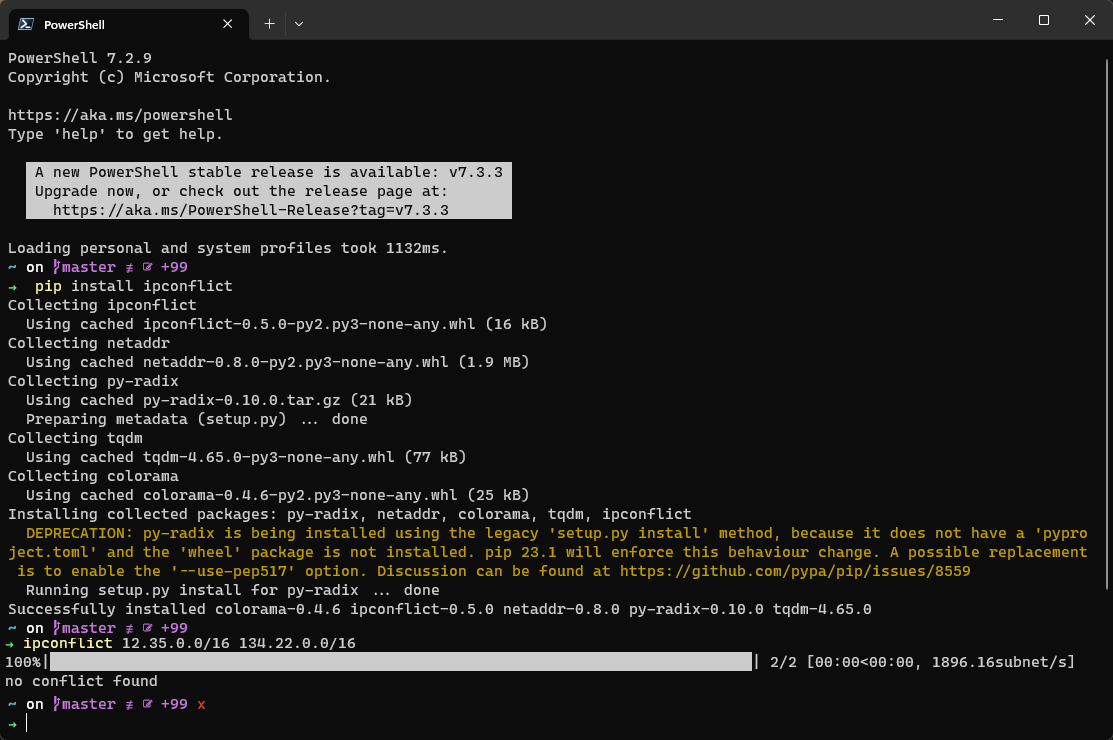
You can find more commands @ https://github.com/fgiuba/ipconflict
Summary
Hope this helps!