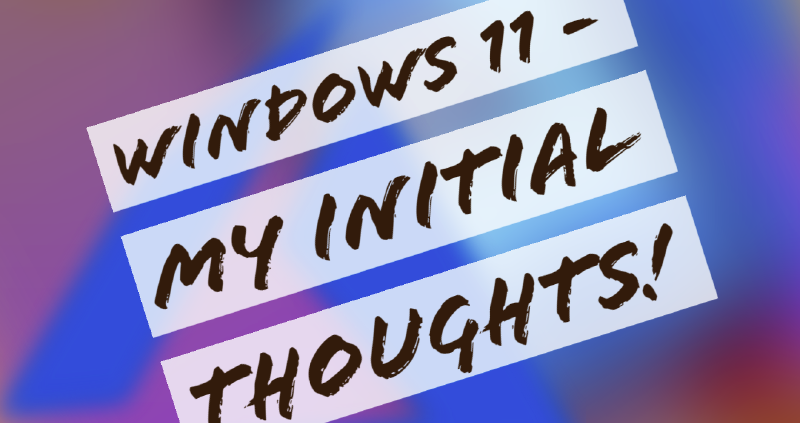Welcome to this blog on Windows 11.
I decided to spin up Windows 11 in my test environment today, a standard D2s v3 running in Azure with the Windows 11 Preview (w11-21h2-pro) image installed. I have domain joined it to my fisontech.net domain.
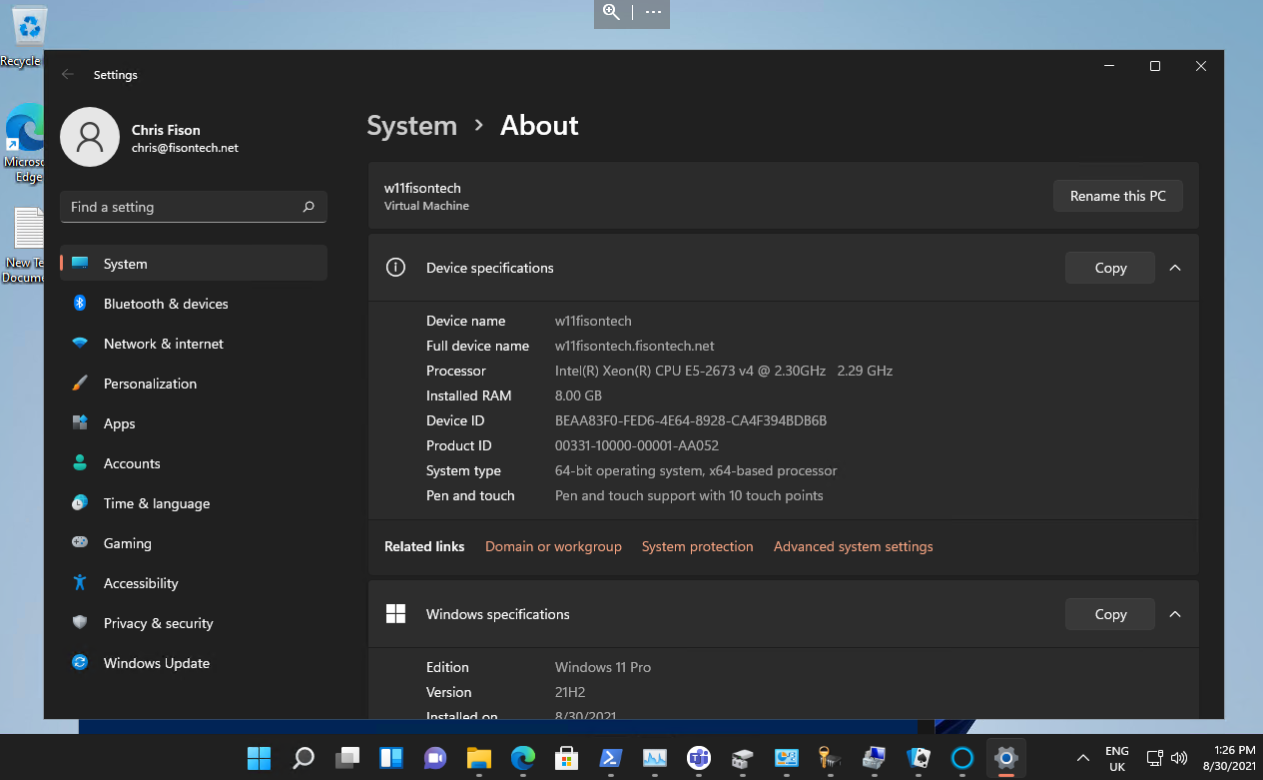
My views below are my own, and I fully appreciate Windows 11 will release later this year so changes may still be made.
Windows 11
So initially I wanted to understand why Windows 11, when Windows 10 is perfectly fine?
If we take a look at the official page for Windows 11, https://www.microsoft.com/en-gb/windows/windows-11 we see that productivity is key.
I have noticed the following:
- The start menu has now moved to the to the middle (essentially Windows 10X if you ever played with it) which is what I and many others did in Windows 10.
- The UI is very much rounded in most areas, colour schemes make everything pop a lot more also. However in a lot of areas, there is a disparity between new and old, meaning the intended flow of the UI is a big jagged going from rounded corners to square corners ruins the experience.
- A fair amount of changes are re-branded, such as the snipping tool, snap to screen etc.
- The making the use of multiple desktops is now more known as it’s more prominent in the UI.
- Microsoft teams comes preinstalled.
- Solitaire makes welcome a comeback which will surely be removed by orgs via GPO. In addition to this, Netflix, Spotify, Twitter and various other applications I assume Microsoft have been paid to add are also included.
- The settings window has been revamped making it more user friendly for I assume touch based devices, however if you’ve used Windows 10 then you’ll notice things have just been re-jigged and some irrelevant bits hidden and more useful bits moved into the spotlight.
- It’s a free upgrade, all devices that are compatible will also have Windows 11 as standard from the OEM starting later this year.
All the above changes are great, but this very much feels like a semi-feature update (with additional hardware requirements) and a big missed opportunity rather than what I would expect from a new OS jump like this. If you spend 10 minutes navigating around the system, you will find its very much still just Windows 10 under the hood with a lick of paint - all the main apps look and operate as they do in Windows 10 which is not a bad thing at all, it just makes you question what am I actually gaining?
This all just screams re-branding an OS for the sake of it, to stay competitive/relevant and be discussed rather than giving something to the user that is genuinely more useful than previous offerings. I think if you were a new company then sure, Windows 11 go for it, but if your already a Windows 10 shop, then its not really much of an upgrade.
In addition, my other gripe is the amount of work this causes for organisations to upgrade machines in their estate and the disruption it causes IT teams and the business users themselves. Lastly, technology wise there are implications such as TPM 2.0 which a lot of organizations may not use yet, and this is great for security that Microsoft are pushing these base requirements, but it’s still something that is a bit of a pain to deal with. Lastly, there are CPU implications to contend with, for examples of supported CPUs: https://docs.microsoft.com/en-us/windows-hardware/design/minimum/supported/windows-11-supported-intel-processors
So I wonder, is it actually worth the headache right now to upgrade especially when Windows 10 will remain in support until 2025 anyway?
What was I hoping for with Windows 11?
I was hoping for some big changes with this new OS, perhaps a couple from below would’ve made the reasoning to justify such an upgrade easier for me personally.
- MSIX being pushed as the new standard for WinOS, this would help organizations with their application catalogues and facilitate the interoperability between devices such as tablets, desktops/laptops and Azure Virtual Desktop/Windows 365, with the state of the application tied to the VHD, allowing the moving of application and its data / configuration. I feel forcing vendors to MSIX applications for Windows 11 would have been a great way to accelerate the growth of MSIX.
- A push to make delivery of these devices AutoPilot+InTune as standard, moving away from traditional management technologies such as SCCM, to allow businesses to easily machine their estate easier via modern Azure standards.
- FSLogix / Cloud Connect VHD being an offering of some kind for all users. Allowing them to move from physical boxes to virtual boxes without any issues, in Business Continuity and Cloud Computing this would have been amazing.
- The ability to bring in virtual appliances such as vGPU/vCPU via Cloud connection technology, allowing low end devices to utilize the cloud for more difficult tasks such as development, gaming and builds, almost like a burstable mode / PAYG model. You should think along the lines of Stadia etc. The average machine is not constantly performing these tasks so it allows for businesses / users to not need powerful machines all the time, reducing user / business cost overall.
- The ability to in real time push your current Windows 11 session to any device you’re currently signed into, rather than have to sign out from one device and into another. If the device isn’t capable of running the native OS, then it’ll run it via a Windows 365 instance instead.
Summary
So it’s probably no surprise that I am not overly impressed with Windows 11, which is unfortunate as I was really hoping for a lot more than a minor face lift, under the hood Windows 11 is still seemingly Windows 10 which is a great frame work to build upon, but I can help but feel this could have been so much more.